Welcome back dGENs! In this week’s installment of Mizzle’s Toolbox, we will be combining some of our previous tools to create our very own DISCORD ALERT SERVER. Tracking all these tools as a trader gets a bit cumbersome at times. By making a hub to keep track of our tools, we can stay in the know in real time.
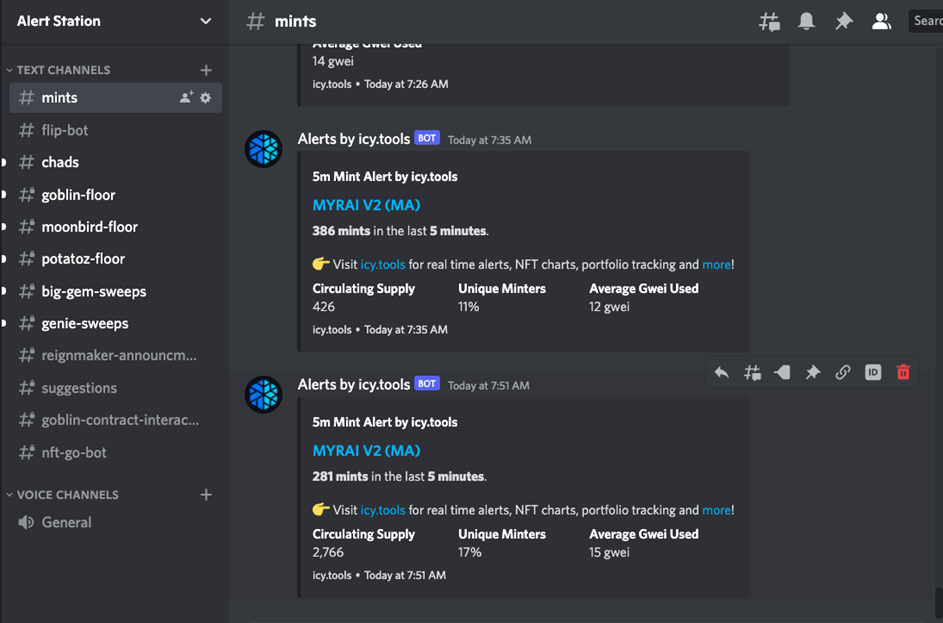
Setting up your Discord Alert Channel
First things first, we need to create our own private server. If we head over to our discord, we can create our own server by tapping the “+” sign in the bottom left of our screen. From here we can click the “Create My Own” button to start the process.
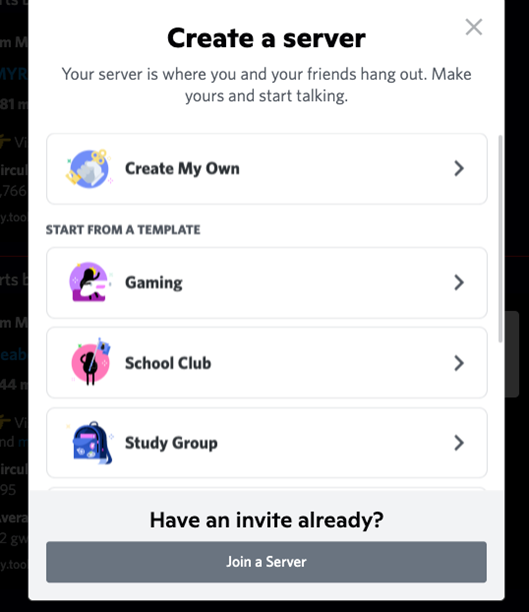
Now this is where the fun begins! For our sever, we will be utilizing several tools to get the most out of our setup. The tools we will use are: Icy tools webhooks, NFTGo bot, and genie/gem sweeps.
Let’s set up some channels to segment our server for easier viewing. Towards the right of your channels there will be a plus sign to add channels. Let’s add a view and rise and repeat. Some channels that can be added are mints, whale wallets, floors, etc.
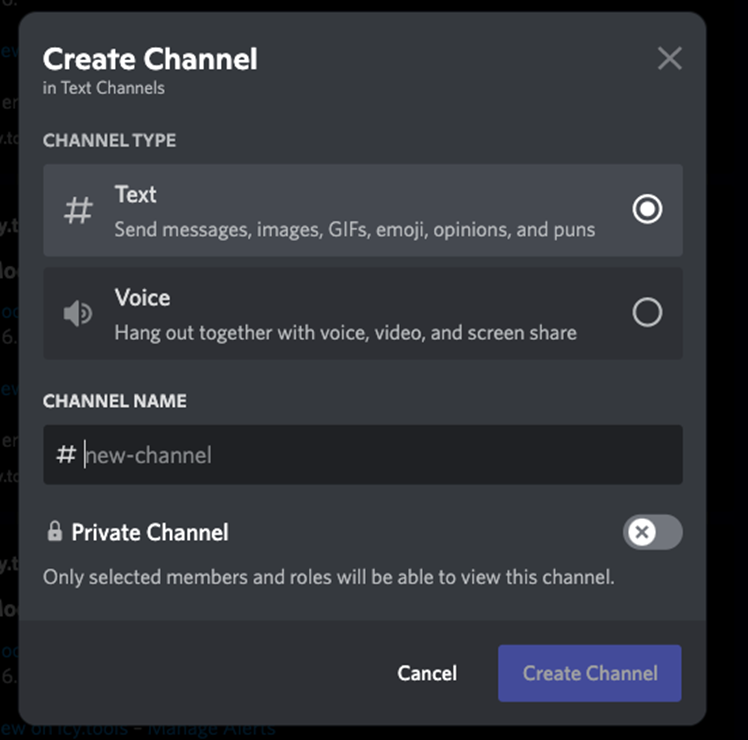
For our first channel we will dedicate it to mints. If we head over to Icy tools, we can pick up a premium access for the next few months to take advantage of the webhooks feature. What exactly are webhooks anon? Webhooks are messages sent from apps when something happens. PLEASE BE SAFE WHILE USING WEBHOOKS!
In many popular discords, webhooks have been used to shut down servers. Each channel that was created we will assign an individual webhook. Please keep in mind to keep this key safe!
To create a webhook, we will need to click the gear icon beside our channel. This can be found by hovering your mouse over the channel you intend to create a webhook for. In the next menu select “integrations” and now we are where we need to be. To create a webhook, simply press the “new webhook button”. It will give you the options to customize the name of the
webhook. Once you are down click the button at the bottom to copy the link we created and now we are ready to move on to the next step.
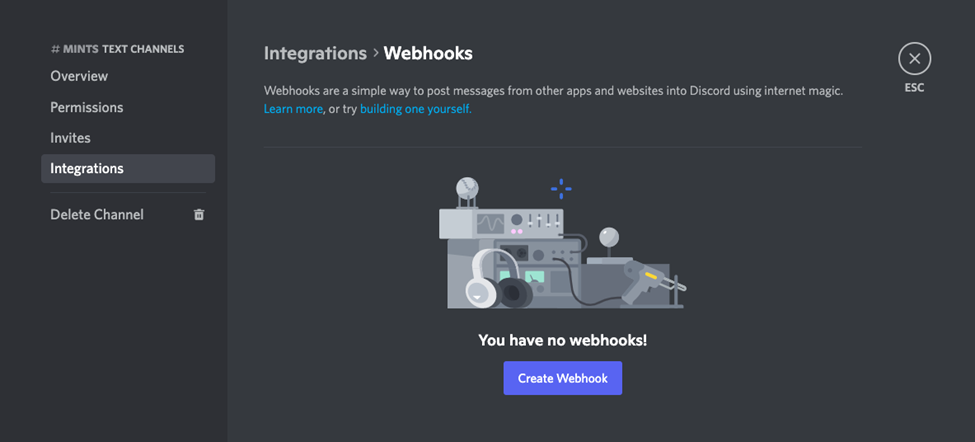
Now that we have that out the way we can start setting up everything. Head over to: https://icy.tools/alerts. This will allow us to set up what we want to be notified about in our channel. On this page there is a setup mint alert button. Once clicked, paste the webhook URL we copied in the previous step. And just like that. Presto! We will not start receiving alerts as new projects are being minted.
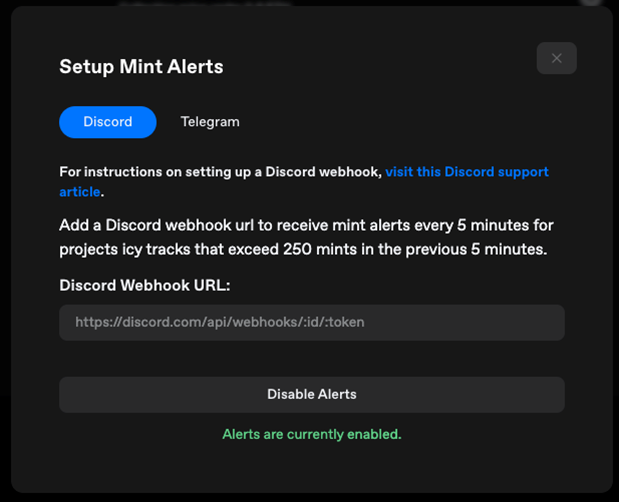
We can now set up alerts for collections and wallets. In a sperate channel repeat the process in the previous steps. Go ahead and create a new web hook and grab the link for it. Now on the Alerts page on icy tools click the “Setup New Alerts” button.
From here you will be prompted to decided what kind of notification you would like. For this example, we will be tracking the floor of the Bored Apes. If I select collection I can copy and paste the contract address for the bored apes:
0xBC4CA0EdA7647A8aB7C2061c2E118A18a936f13D
Next, I can set up the bot to alert me when the floor is over/under a price point I set. Finally, I will paste in my new webhook to be notified in a sperate channel. Once all this is done, I can send a test message to my server to see if my bot is set up correctly. This can be done by clicking the megaphone icon on the right of our newly setup alert.
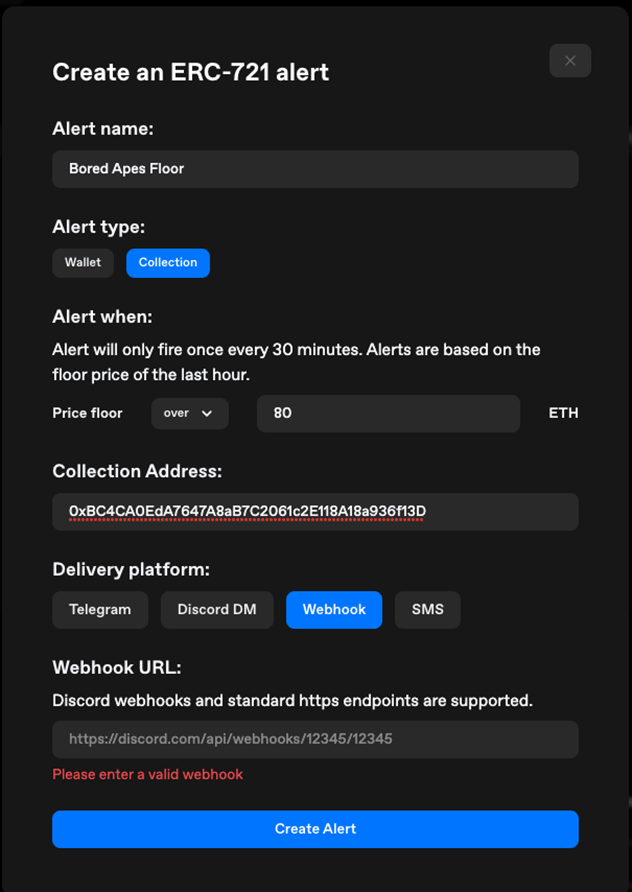
Now let’s look at setting up our NFTGo bot. NFTGo is a site I ranked a few weeks back as one of the best free tools available to traders. The team over there has made all of us dGENs a guide on how to set up the bot as well as some commands to take advantage directly from discord. Let’s head over to the docs here:
https://docs.nftgo.io/docs/nftgo-discord-bot#section-how-to-invite-nft-go-discord-bot-to-your-server
from here we can see that the bot offers quite a bit of utility. These include:
With our Discord Bot, you can:
- Check collection metrics (e.g., market cap, volume, floor price)
- Check address metrics (e.g., holding value, holding collections)
- Check the NFT rarity
- Check the current ETH gas price
- Block-Trades-Alert: Alerts on trading info with more than 5ETH.
- Whale-Trade-Alert: Alerts on whale trading activities.
- Daily-Drop-Alert: Alerts on daily drops.
- Top-Mint-15m-Alert: Alerts on a collection with the most mint activities within the past 15 minutes.
- Whale-Mint-15m-Alert: Alerts on a collection with the most whale mint activities within the past 15 minutes.
Luckily for us, it is super easy to invite the bot to our server, just click the following link and allow access for the bot to your server:
Also make sure to give the bot its own channel to keep it separate from everything else. Once its added simply press “/” in your channel to see all the commands it offers.
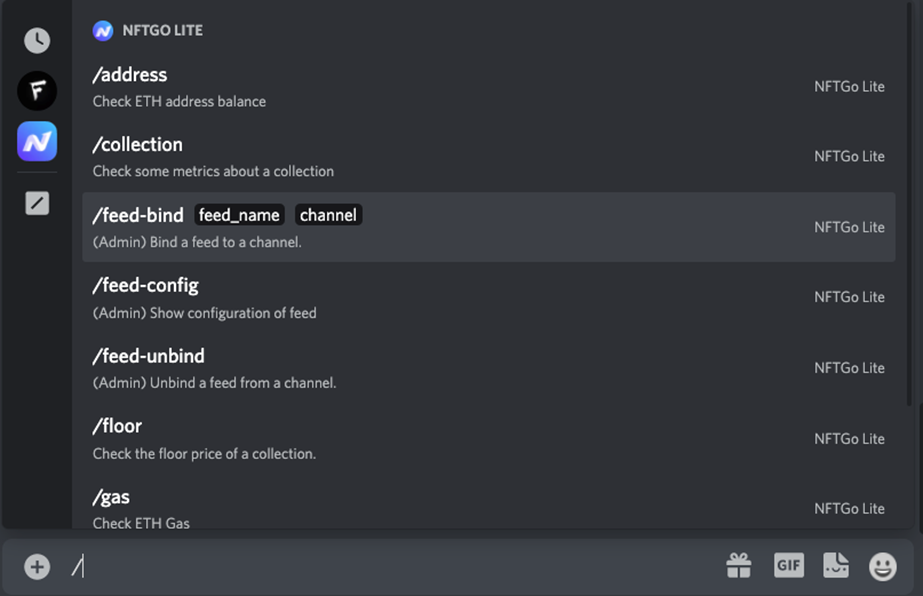
Finally, we will be adding alerts for Genie and Gem sweeps. For anyone unfamiliar, Genie & Gem are both NFT marketplace aggregators. Both sites take the prices of nfts across multiple marketplaces and sorts them low to high so you can always get the best price. Having notifications when someone is sweeping nfts on the marketplaces will keep you up to date and let you decide if you should sweep a collection as well. To add to our sever, we will head over to both the Genie and Gem discords.
Genie: http://discord.gg/genie
Gem: https://discord.gg/hhZTz5JTC
Now all we need to do is follow both bots in our server. Create channels for both bots. Once they are created head over to each server and go to where the bots are. Now simply click the follow button and choose which channel in your server you want the alerts to go to.
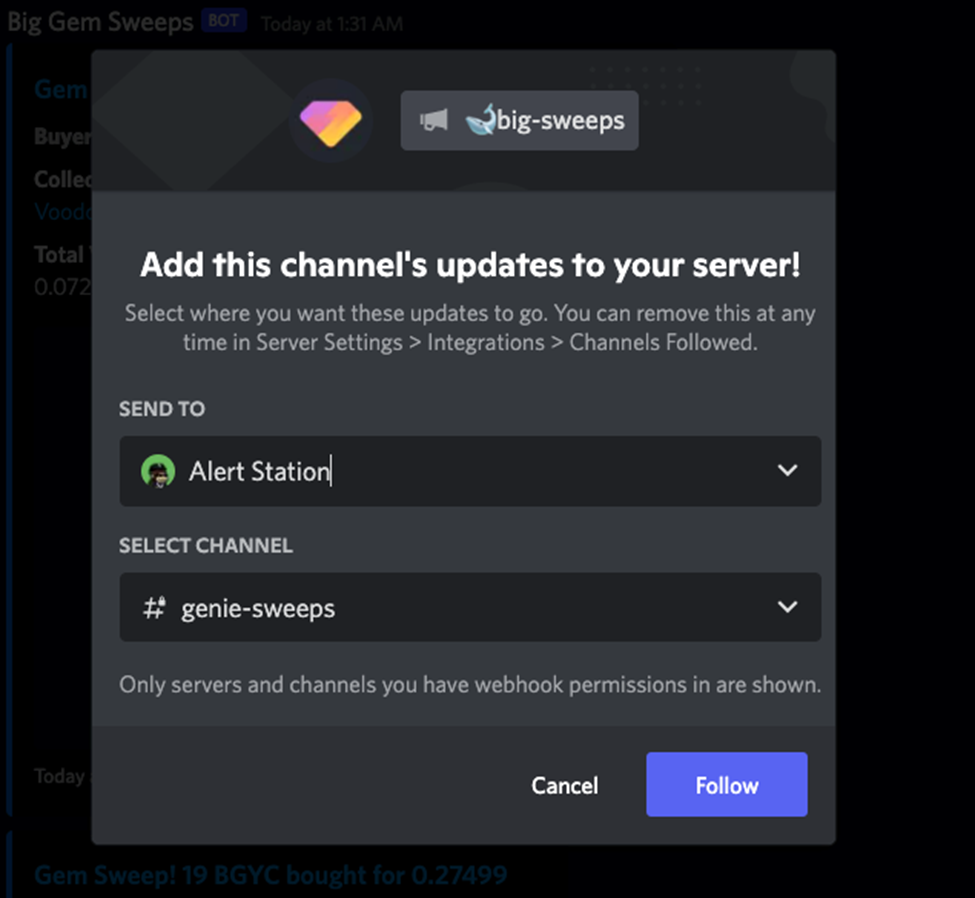
Congratulations! You now have fully setup your alert server! If any of this is too technical feel free to join the one I have created here: https://discord.gg/w4b2uRCMtA
Happy trading!
If you have found this information helpful, please check out my other articles here.




